source("https://raw.githubusercontent.com/DyerlabTeaching/Welcome/main/StartingPackages.R")2 The R Environment
2.1 What is this class
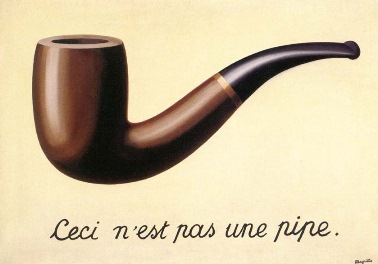
It is not a pipe but oil paint on canvas.
René Magritte was a surrealist painter that encouraged the viewer to use their free mind to explore the logical shortcuts that human take when viewing items and instead to encourage alternative thinking about what is in front of you.
2.2 Data Analysis
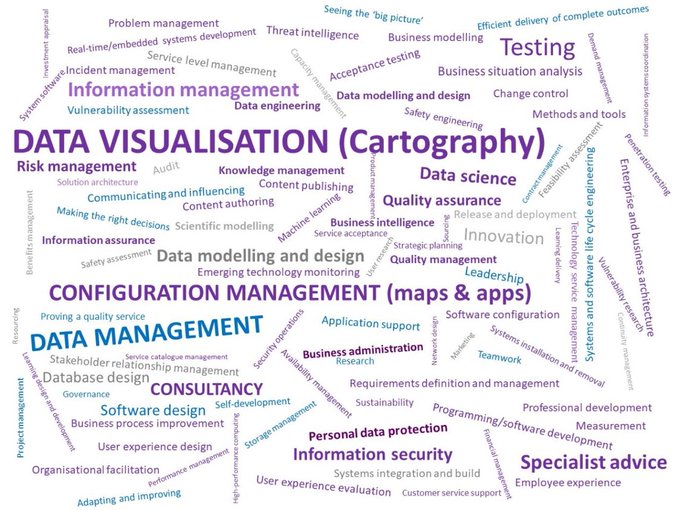
2.3 Why R?

2.4 What is R?
R is a language for data analysis and manipulation.
- Based upon S-Plus (Bell Laboratories).
- Open Source.
- Collaborative.
- Community Supported.
2.5 Challenges
Some of the challenges that I’ve seen individuals face when learning something like R.
- This is not a point-and-click experience.
- You will have to learn a grammar.
- CASE SENSITIVITY MATTERS!
2.6 Benefits
There are several benefits to larning a general purpose analysis framework.
- No vendor lock-in.
- Data are data.
- Transferable skills to other disciplines/problems/issues.
2.7 And Ultimately…

3 Today’s Schedule
3.1 Content Live Here

4 Today’s Activities
4.1 To Do Right Now!
First things first! We need to get everyone configured to have the most up-to-date versions of the software and libraries we are going to start with on this class.
4.2 To Do Right Now!
Next, let’s install an integrative developer environment (IDE).
Install RStudio—the “One True Interface” (2023.06.1+524 or later).
4.3 Yet Another “Right Now” activity
Install Quarto to help make dynamic documents, webpages, sites, and reports (1.0.38 or later)
4.4 Finally, “Right Now”
Install Packages that we’ll start with. These are located in my teaching GitHub repository but can be accessed directly from within R. This will configure some basic packages for you to start with (we will come back to this later).
4.5 Getting Additional Integration
Let’s let quarto install a few additional things on your machine. Switch over to the terminal in RStudio and type the following (for TeX)
quarto install tool tinytexAnd if you do not have a version of Chrome on your laptop, also hit this one to aid in rendering images for pdf and docx files.
quarto install tool chromium5 Questions?
Return to the course index page.